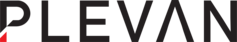1. What are cookies?
Cookies are small text files that we store in your browser when you visit our website. The cookies we use contain data that protects you from forgery attacks and enables this website to remember your preferences and (optionally) track your abstract interactions via Google Analytics.
2. Where can I check the cookies you store in my browser?
Works in most browsers:
- Press F12 (or Cmd + Shift + I on Mac).
- In the Developer Tools panel, click on the 'Application' tab.
- In the left sidebar, look for the 'Storage' row and expand the 'Cookies' section
- Click on plevanltd.com or plevan.eu to view the cookies it has stored in your browser.
- In the Developer Tools panel, click on the 'Application' tab.
- In the left sidebar, look for the 'Storage' row and expand the 'Cookies' section
- Click on plevanltd.com or plevan.eu to view the cookies it has stored in your browser.
3. What kind of cookies do you store in my browser?
Let's begin with the initial privacy banner. You probably saw this banner rising from the bottom of your screen:
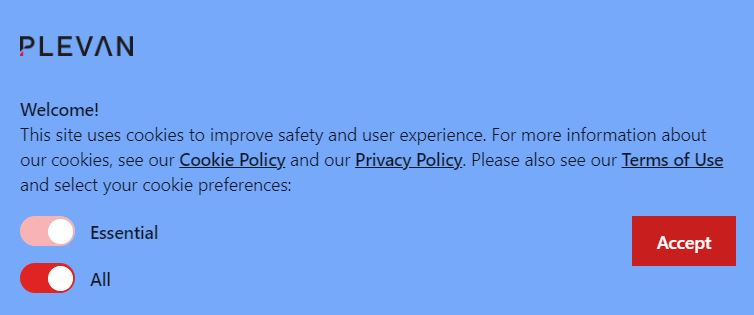
By default, we store an 'Antiforgery-cookie' in your browser.
This 'Antiforgery-cookie' is a security measure used to protect web applications against cross-site request forgery attacks. In these attacks, an attacker tricks an authenticated user into performing unwanted actions on the web application, such as changing their password, transferring funds, or updating personal information, without the user's knowledge or consent.
You probably noticed that if you ignore this banner, you can still surf our website. However, you cannot change the language, nor can you switch from light to dark mode or vice versa. Boring!
Now, if you do click on 'Accept', we can store more cookies--depending on your settings of course.
Two scenarios are possible:
Scenario 1: you leave the toogle switch set to 'All' and click 'Accept'
In this case, we can store the following cookies in your browser:
.AspNetCore.Antiforgery... (was placed during page laod)
AspNet.Consent (immediately after your consent)
_ga... (One or more, immediately after your consent)
googleAnalytics (immediately after your consent, value set to 'true')
AspNetCore.Culture (as soon as you change the language)
color-theme (as soon as you change the theme)
The AspNet.Consent cookie documents that you gave us your consent. When this cookie is present, you won't see the privacy banner at every new page load.
The one or more _ga... cookies allow Google Analytics to record some technical data of your browsing behavior. Accordingly, the googleAnalytics cookie stores your consent to these two _ga_... cookies.
The color-theme cookie is placed only after you switched the theme from light to dark or vice versa. This cookie allows us to remember your preferred theme setting.
The .AspNetCore.Culture cookie is placed only after you switched the language. This cookie allows us to remember your preferred language setting.
Scenario 2: you deactivate the 'All' toogle switch and click 'Accept'
In this case, we can still store the language and the color-theme cookie, but not the Google Analytics cookies. In summary:
.AspNetCore.Antiforgery... (was placed during page laod)
AspNet.Consent (immediately after your consent)
googleAnalytics (immediately after your consent, value set to 'false')
AspNetCore.Culture (as soon as you change the language)
color-theme (as soon as you change the theme)
The AspNet.Consent cookie documents that you gave us your consent. When this cookie is present, you won't see the privacy banner at every new page load.
The remaining 'googleAnalytics' cookie stores your denial of Google Analytics by its value set to 'false'.
The color-theme cookie is placed after you switched the theme from light to dark or vice versa. This cookie allows us to remember your preferred theme setting.
The .AspNetCore.Culture cookie is placed only after you switched the language. This cookie allows us to remember your preferred language setting.
To be clear: when the 'All' toggle switch is unchecked, no Google Analytics-enabling cookies will be placed:
_ga...
google-analytics_...
4. Additional cookies
In addition to the cookies mentioned above, additional cookies may be placed by 'Cloudflare.' 'Cloudflare' uses various cookies to maximize network resources, manage traffic, and protect our website from malicious traffic.
Please also the Annex of our
Privacy Policy.
5. How to Contact Us
Please contact our Representative by post, email or telephone if you have any questions about this Accessibility Statement or if you have recommendations pertaining to accessibility.
Our contact details are shown below:
| Contact | Dr. Michael Plevan |
|---|---|
| Address |
Patentanwalt Dr. Michael Plevan, Theresienstr. 1, 80333 Munich, Germany |
| Email address | michael (at) plevan.eu |
| Telephone number | +49 (0) 176 31400851 |
Thank you. We appreciate your support.